In my journey of delving into the realm of AI, I’ve encountered numerous tools that have greatly complemented my understanding. Here, I’d like to share some of these resources with you, hoping they will serve as valuable aids in your own exploration of the fascinating world of artificial intelligence.
The internet is a treasure trove of knowledge, offering countless resources for learning about topics of interest. However, navigating this vast sea of information can sometimes feel overwhelming. This sentiment rings true for Artificial Intelligence (AI) as well, which is why I felt compelled to create this guide.
Below, you’ll find a curated list of resources that I’ve personally found invaluable:
Firstly, if you’re looking to establish a structured learning path to monitor your progress, I highly recommend utilizing the Microsoft Learn hub. Here, you can create a profile for free and access a wealth of learning materials:
Step #1: Go to: https://account.microsoft.com/account/Account?ru=https%3A%2F%2Faccount.microsoft.com%2F&destrt=home.landing
- Select Sign in, and then choose Create One.
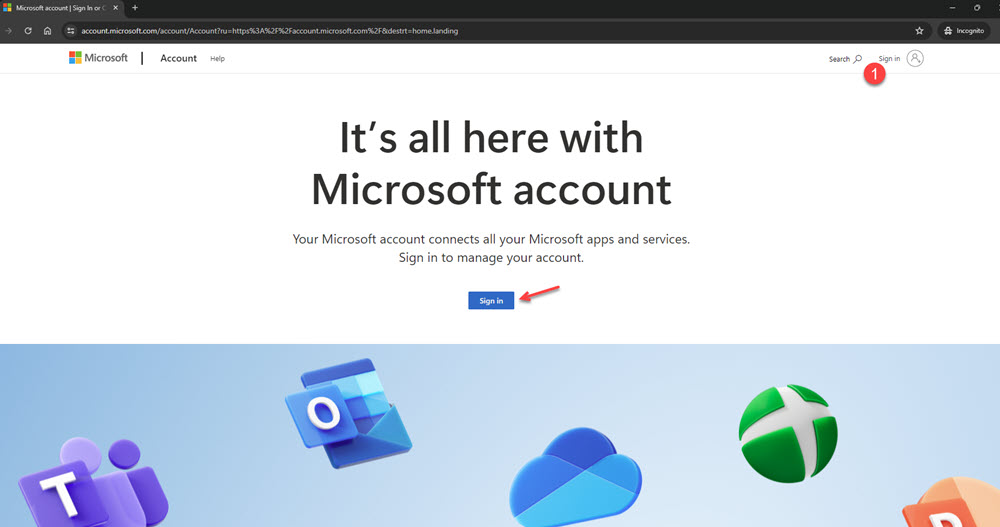
After setting up your profile, you’re all set to embark on your learning journey and explore the plethora of free resources available. Here’s what you can do next:
1.Badges Tab: Navigate to the “Badges” tab on your profile page. Here, you’ll find a list of badges that serve as milestones to mark your progress along your learning path. As you engage with the learning materials and complete various tasks, you’ll earn these badges, providing a tangible representation of your achievements.
2. Credentials Tab: Move to the “Credentials” tab on your profile page. Here, you’ll find a comprehensive list of exams you’ve taken, along with their outcomes (whether passed or failed). This section offers insight into your examination history, allowing you to track your performance and identify areas for improvement.
3. Exam Results: Scroll down further on the “Credentials” tab to view detailed results of your exams. Here, you’ll find valuable feedback and insights into your performance, including strengths and areas that may require additional focus. Use this information to refine your study approach and enhance your understanding of AI concepts.
With these tools at your disposal, you’re equipped to navigate your learning journey effectively, track your progress, and continuously strive for growth and mastery in the field of Artificial Intelligence. Happy learning!
Now, it’s time for you to create your personalized learning path by exploring the multitude of topics available on Microsoft Learn. Here’s how you can get started:


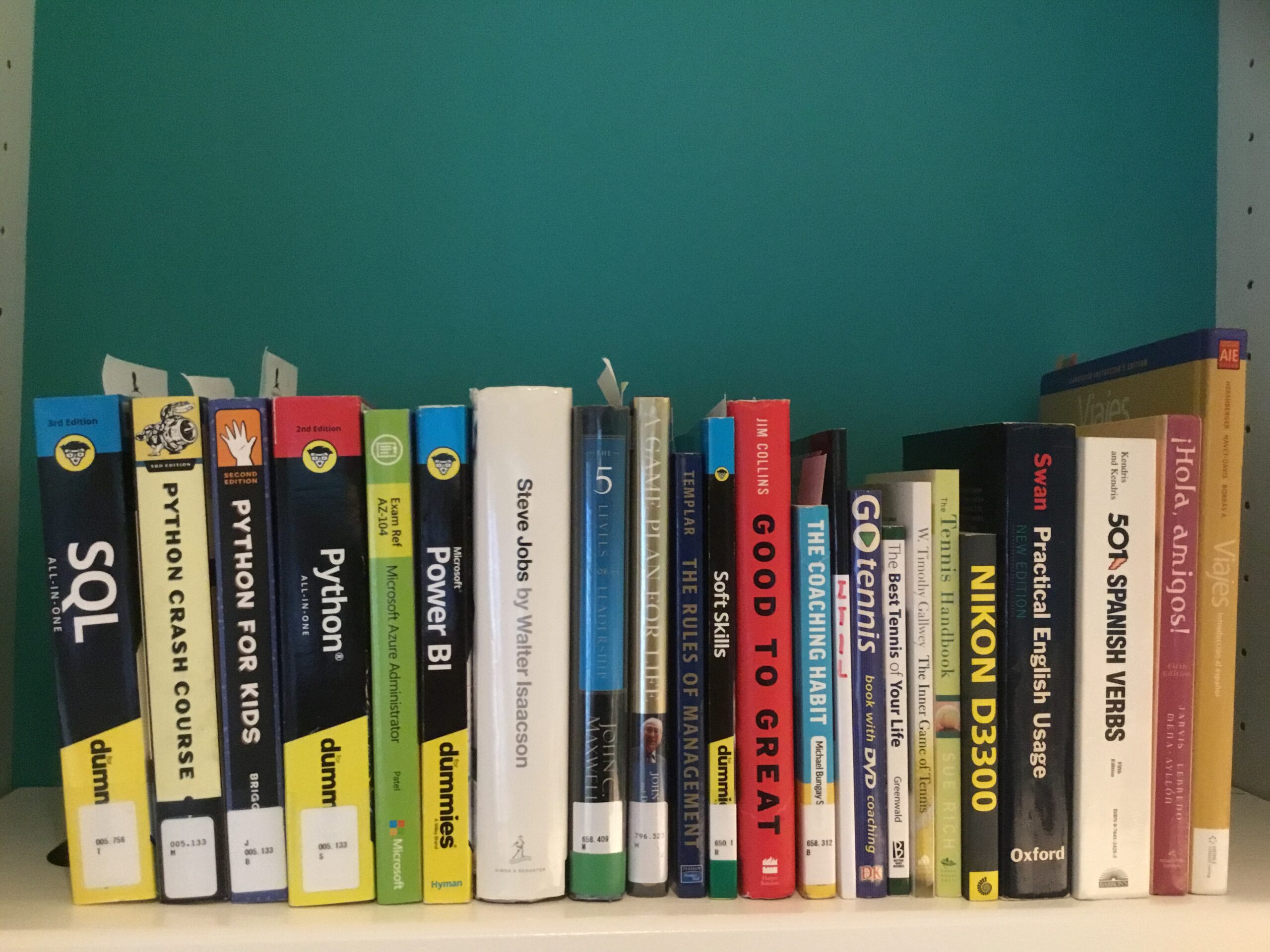
Leave a Reply